Charts for rectangular sections have been given for reinforcement equally distributed on two sides (charts 27 to 38) & for reinforcement equally distributed on four sides (charts 39 to 50).
In STAAD Pro, during design of a concrete column member using IS456 code, user can specify the face of the column for longitudinal bar arrangement using the RFACE parameter.
There are three options,
- RFACE 2 – reinforcement shall be placed along the 2 edges parallel to local Z axis
- RFACE 3 – reinforcement shall be placed along the 2 edges parallel to local Y axis
- RFACE 4 – reinforcement shall be placed on four sides
As you can see, YD is depth and ZD is width of member as per property window. Let us see the isometric view of member with local axis.
RFACE needs to be provided to instruct the program to use more accurate interaction diagram and provide reinforcement as per actual condition.

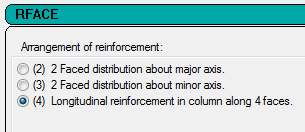





Leave a Reply